
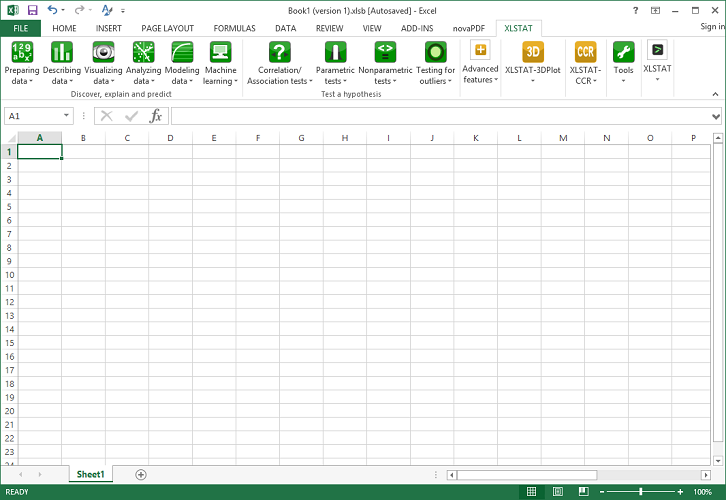
Users can source data from multiple sources with ease. XLSTAT statistical analysis software allows users to manage their data sets and get them ready for analysis. Plus, users can test the association between rows and columns of a table with ease. XLSTAT allows users to summarize the relationship between two categorical variables. Users can code and recode data automatically to save time. This software enables users to mine data using principal component analysis, factor analysis, correspondence analysis, and discriminant analysis. Besides, users can use this XLSTAT analysis solution to detect latent variables that summarise variability among various variables. This software allows users to generate different amounts of data from a theoretical distribution. With this Excel add-on, users can develop a subsample of observations from univariate or multivariate data sets. Additionally, users can seamlessly model ordinal survey responses using ordinal logit models in Excel. This software enables users to model binary, ordinary, or ordinal data for logistic regression. Users can perform a multivariate analysis of variance to model a combination of dependent variables. XLSTAT allows users to carry out an analysis of variance and covariance in multiple ways in Excel. Plus, this analytical solution enables users to perform distribution fitting checks. Users can visualize data using a wide range of visualizations like histograms, scatter plots, probability plots, error bars, 2D plots, motion charts, and univariate plots. XLSTAT allows users to export and share documents in GIF, JPG, PNG, and TIFF formats.

With this software, users can perform correlation, parametric, and non-parametric tests. Businesses of all sizes use XLSTAT to prepare, manage, describe, analyze, visualize, and model data. This affordable software works as an add-on to Excel. XLSTAT focuses on providing data analysis and statistical solutions for organizations from different industries with focus on users in education and research. XLSTAT statistical analysis software helps universities and businesses of all sizes analyze, customize, and share data results within Microsoft Excel.


 0 kommentar(er)
0 kommentar(er)
